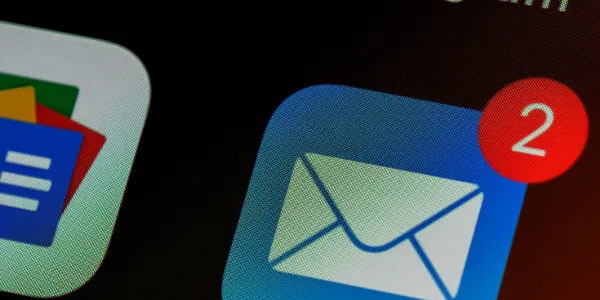what is email and what are the functions, advantages and disadvantages we will get learn about electronic email
Email’s First Appearance
People used to communicate mostly through letters and telegrams, which could take a long time to reach their destination. But then came electronic communication, which changed the way individuals communicated with one another. This new mode of communication is now known as “Email.”
Ray Tomlinson is largely regarded as the father of electronic mail. He sent the first email between two ARPANET computer systems. From then on, the email system grew in popularity, quickly supplanting traditional letters in many circumstances.
The fact that it is electronic means that you don’t need actual paper or envelopes to transmit a message. You only need an email address and an internet connection instead. These two components are required for sending and receiving electronic mail.
What is Email?
Email, often known as electronic mail, is a quick method of transferring messages between sender and receiver systems via the Internet. You can even send non-text files as attachments, such as photographs, videos, and audio files.
One of its many advantages is that it is quick, inexpensive, and convenient. You may effortlessly speak with individuals in real time, whether personally or professionally, without having to worry about your location. You can also send emails to numerous recipients while hiding their names from others by adding them to the Bcc list.
How does it all function now?
For sending mail, email uses protocols such as the Simple Mail Transfer Protocol (SMTP), and for receiving mail, it uses Post Office Protocol 3 (POP3) and Internet Message Access Protocol (IMAP). Let’s take a closer look at this.
What Is the Process of Email?
When you click the “send” button after creating an email, it goes through several phases before reaching the person you sent it to. This is how it works:
Step 1: Compose an Email
You use a computer or phone to log into your email account and compose an email.
Step 2: Send an email to the SMTP server.
When you press the “send” button, your email is routed to a specific server known as a “SMTP” server.
Step 3: Email Confirmation
Before sending your email, the SMTP server verifies that it complies with the requirements.
Step 4: Locate the Recipient’s Server
The SMTP server locates the server where the individual to whom you sent the email has an account.
Step 5: Using the SMTP Protocol to Send Email
The SMTP server uses the “SMTP protocol” to transmit your email to that server.
Step 6: The server scans for spam and viruses.
Before determining whether to place your email in the person’s email inbox, promotions section, social section, or spam, the server that received it scans it for spam and viruses.
Step 7: Deliver the email to the recipient’s inbox.
The person receives notification that they have a new email in their inbox, which they can view on their computer or phone.
Email’s Components
1. Recipients
This is the most important part of electronic mail, and it includes the email addresses of the persons to whom you want to send the email. In the “To” field, enter the email addresses of the recipients. You can also insert extra recipients in the “CC” and “BCC” fields. It is also critical to enter a legitimate email address to guarantee that the message reaches its intended recipients.
- TO: The “To” box defines the principal recipient(s) of the email. This is the person or group of individuals who will be in charge of taking action or replying to e-mail.
- CC: The “CC,” or “carbon copy,” section in electronic mail contains additional recipients. These persons are not the primary recipients, but they may be interested in the subject of the email or require updates on a situation. A cc recipient can respond to everyone, including the principal recipient, at the same time.
- BCC: The “BCC” section, which stands for “blind carbon copy,” includes people who should get the email but whose email addresses should not be accessible to others. This function serves as an incognito mode. As a result, when communicating by electronic mail, the receiver must exercise caution. Unless the BCC recipient chooses “Reply All,” the cc recipient can only respond to the sender. The “Reply All” option will thereafter be available only to the CC recipient.
2. Body Text
- Subject: The subject line of the email should summarize the email’s content. It should be clear, simple, and informative so that when the recipient opens the email, they know what to expect. It should not be a one-word ambiguous subject such as “Appointment.” To minimize confusion, always state the purpose.
- Salutation: Depending on the form of electronic communication, a salutation addresses the receiver with an opening greeting. It can be official or informal, depending on the parties’ connection.
- Greetings: Greetings are friendly messages that normally follow the salutation. It can convey gratitude, show admiration, or wish the person well.
- Body: The body of the email comprises the major material of the communication. It should be well-organized, easy to read, and contain all of the necessary information for this conversation.
- Signature: A signature is a text block that appears at the conclusion of an email. It usually contains the sender’s name, work title, contact information, and other pertinent information. Some users prefer digital signatures because they are simple and reliable.
- Postscript: A postscript (P.S.) is a short message that is normally included after the signature. It might highlight a significant topic or give a personal touch to an email. It also includes any language that the reader failed to add in the main body of the email.
- Attachments: are files that are attached to electronic mail. These can be papers, photographs, movies, or any other form of file that the sender wishes to share with the recipient. The attachments cannot be larger than 25 M.B. In that instance, Gmail will insert a Google Drive link in place of the attachment(s).
Uses of Email
- Email is convenient since you can contact anyone at any time and they can react on their own time.
- It’s a polite way of communicating without disrupting someone’s day.
- Contacting someone far away used to be expensive and time-consuming. With email, anyone with an internet connection can stay in touch with the click of a button.
- Emails are adaptable and can be used for a variety of purposes, such as sending updates, instructions, or directions.
- They are also beneficial in educational settings, such as when applying for admission or receiving job offers.
Advantages
- Allows for easy referencing and saving of messages and files
- Paperless and environmentally friendly
- Messages sent in bulk to several recipients at the same time
- Allows for speedier communication and instant access to information and files.
- Messages are simple to filter and prioritize.
- Multimedia content is OK.
- A secure and dependable mode of message delivery
Disadvantages
- Potential for information overload and unopened messages
- Lack of personalization and the possibility of misunderstandings
- Workplace disruption and ongoing maintenance
- Possibility of virus and spam inclusion
- It necessitates prompt replies and can lead to misunderstandings.
- Informal mode of communication that is incapable of handling documents that require signatures.
- Internet access is not available to everyone.
- Limited emotional expression
- To stay up to date, check your inbox on a regular basis.
Types of Email – For B2B Communication
1. Emails for Transactions
Transactional emails are prompted by particular activities taken by subscribers, such as account updates, subscription modifications, payment confirmations, and free trial expiration reminders. These emails provide subscribers with important information, and their click-through rates are often high due to consumers’ anticipation of getting them following a completed activity.
Template Example:
Order #21289 – Your Order Confirmation
Mr. Harry Potter,
Thank you for your business! We confirm that we have received and are processing your order. Please find a summary of your order details below:
Order No. : #18765
Order date: May 9, 2023
$77 total for the order
The Cupboard Under the Stairs, 4 Privet Drive, Little Whinging, Surrey, England, is the billing address.
The Cupboard Under the Stairs, 4 Privet Drive, Little Whinging, Surrey, England is the shipping address.
Ordered items include:
Phyllida Spore’s “One Thousand Magical Herbs and Fungi”: 1*$15 equals $15
Bathilda Bagshot’s “Hogwarts: A History”: 1*$22 = $22
Quentin Trimble’s “The Dark Forces: A Guide to Self-Protection”: 2*$20 = $40
Please contact us at bookwizards.hotmail.com or reply to this email if you have any questions or concerns about your order.
Thank you once more for your order!
Best wishes,
The Golden Trio
2. Promotional Emails
Businesses can use promotional or offer e-mails to alert subscribers about discounts, limited-time promotions, and deals. The primary goal of promotional emails is to swiftly convert email prospects into customers.
Template Example:
Subject: Special Offer: Get 20% off your next purchase!
Mr. Peter Parker,
We’re delighted to give you a 20% discount on your next Symbiote Suit purchase at our store. This offer is only good for 24 hours, so take advantage of it while you can!
To apply your discount, simply enter the code DISCOUNT20 at checkout.
Hurry, because this offer will expire shortly, so start purchasing right away!
Best wishes,
Stark Enterprises
3. Newsletter Electronic Mails
Email newsletters are crucial for businesses of all sizes in order to develop brand awareness, boost engagement, and increase website traffic. A well-done newsletter can serve as a center that directs subscribers to other valuable digital resources and offers content that complements the business’s products or services. Typically, newsletters are sent on a regular basis and typically contain the company’s blog content, forthcoming events, and subscriber-relevant updates.
Sample Format:
Subject: Special deals and updates only for you!
Mr. Lucious Fox,
We hope this email finds you in good health. As one of our valued clients, we are delighted to keep you informed of the newest news and deals from our e-commerce website. Here are some of the most exciting things going on right now:
New Arrivals: We have a Batmobile that we are sure you will enjoy!
Exclusive Deals: Use the code WAYNEDEALS15 at checkout to receive 15% off your next purchase.
For a limited time, we are providing free delivery on all orders over $20.
We appreciate the opportunity to be your preferred e-commerce site. We appreciate your loyalty and hope to continue serving you in the future.
Best wishes,
Wayne Corporation
4. Emails For Milestones
Milestone emails are an excellent method for organizations to use customer data to commemorate significant occasions in their customers’ life, such as birthdays and anniversaries. Businesses may show their clients how much they love and respect them by launching customised campaigns.
Milestone e-mails have the enormous advantage of fostering a good emotional connection, loyalty, and advocacy in the hearts of customers.
Template Example:
Subject: Wonka Bank wishes you a happy birthday!
Greetings, Charlie Bucket.
Wonka Bank wishes you a very happy birthday! We wish you a day filled with love, pleasure, and celebration.
We’d like to offer you a unique birthday present as a valued customer. Please check your mailbox for a special offer exclusively for you.
Thank you for entrusting your financial requirements to Wonka Bank. We hope to serve you again in the future.
Best wishes,
The Wonka Bank
5. Welcome Emails
Welcome emails make a good first impression and help to establish a long-term consumer relationship. They are an excellent way to engage new subscribers and demonstrate the brand’s individuality. Furthermore, by offering discounts or highlighting the most popular products, welcome emails raise brand awareness and promote sales.
Template Example:
Subject: Hello and welcome to Biffco Enterprises!
Greetings, David Samuelson.
We’re delighted to have you join Biffco Enterprises! You will now have access to hundreds of products, incredible pricing, and fast, dependable shipping as a new customer.
Biffco Enterprises takes pride in providing a smooth and comfortable buying experience. We’ve got you covered if you’re looking for Hoverboards or Biff Tannen’s Pleasure Paradise Casino and Hotel products.
Here are a few pointers to get you started:
- To find exactly what you’re searching for, use our search bar.
- Create an account to simply manage your orders and settings.
For any questions or concerns, please contact our customer service team via phone or email. We’ll gladly help you.
Best wishes,
Biffco Enterprises, Griff Tannen
6. Abandoned Cart Email
Abandoned cart emails assist customers in completing purchases and converting missed sales. They gently remind clients who may have mistakenly closed their browsers or become preoccupied, showing them the products they left behind and presenting information that can answer any reservations they may have had about the purchase.
Template Example:
Subject: Oh no! You appear to have left something behind.
Hello, Alice Abernathy.
We noticed you left some goods in your cart and wanted to contact out to see if there was anything we could do for you. We understand that life may be hectic, and it’s easy to forget about items in your shopping basket, but we don’t want you to lose out on these fantastic products.
If you are still interested in these things, please return to your cart and finish your order by clicking the button below. And if there is anything more we can do to improve your purchasing experience, please let us know.
“Return to Your Cart” by clicking here.
Thank you for taking the time to consider Umbrella Corporation for your shopping requirements.
Best wishes,
Team Umbrella Corporation